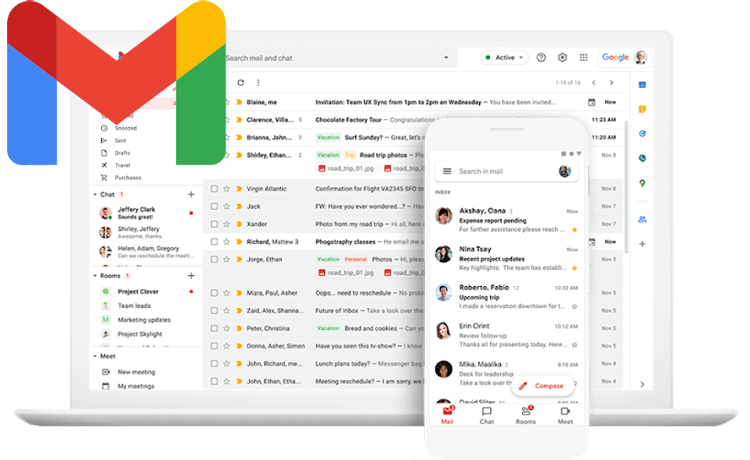Google Workspace comes with a custom email address at your domain—but that’s just the start. You can create additional email aliases or group mailing addresses like "sales@yourcompany" for no additional charge.
Get Started for FREEDo More With Alternate Email Addresses
-
 Get started with Google Workspace Every subscription comes with a custom business gmail address (ie – you@yourcompany)
Get started with Google Workspace Every subscription comes with a custom business gmail address (ie – you@yourcompany) -
 Create up to 30 email aliases per user Email aliases give individual users the ability to create additional email addresses.
Create up to 30 email aliases per user Email aliases give individual users the ability to create additional email addresses. -
 Create up to 100 Google groups per user Google groups help teams communicate and collaborate with a shared email address.
Create up to 100 Google groups per user Google groups help teams communicate and collaborate with a shared email address.
Use Gmail Aliases to send and receive emails from another address all in one place.
- Helpful for individuals who want a memorable, public email address.
- All emails to the alias (ie – info@yourcompany) are centralized in a single Google Workspace account (ie – olivia@company).
- The olivia@company account can send emails as info@company from her own account.

Use Groups in Google to create email and distribution lists for teams, departments, or other groups.
- Helpful for users who want to target appropriate teams rather than your entire organization for sharing.
- All group members receive copies of the emails sent to the generic email address (ie – support@your company).
- Share content with group members, including documents, videos, calendars, and meeting invitations.

Try Google Workspace for Free
Gmail aliases and Google groups are available with all Google Workspace editions. We've partnered with Google to let you try Google Workspace for free for one month.
Get Started for FREELearn More About Email Alias and Groups in Gmail
-
 How (and Why) You Should Use Gmail Email Aliases Read Article
How (and Why) You Should Use Gmail Email Aliases Read Article -
 What's the Difference: Google Workspace Users, Aliases, and Domain Aliases Read Article
What's the Difference: Google Workspace Users, Aliases, and Domain Aliases Read Article -
 We Moved to Gmail—Here's What We Learned Read Article
We Moved to Gmail—Here's What We Learned Read Article
More Ways to Use Google Apps for Business
-

-

-