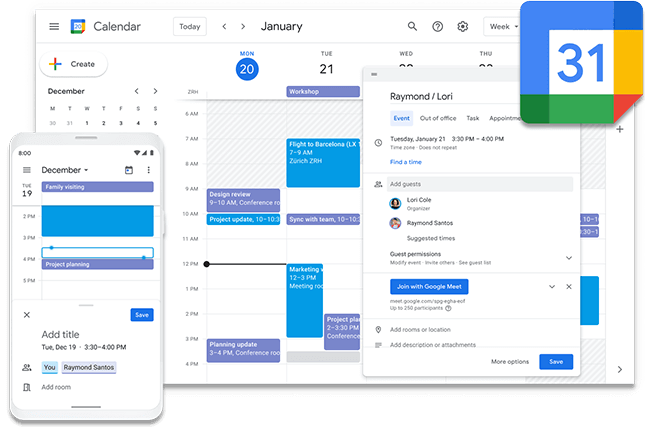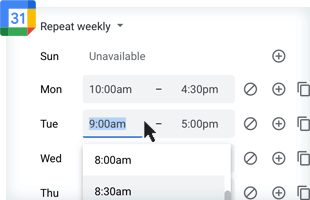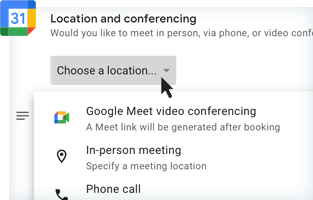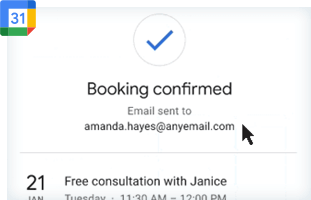Google Calendar's appointment scheduling feature allows you to share your availability via a booking page, which clients can use to schedule time with you.
Get Started for FREEHow to Book a Meeting on Google Calendar.
-
 Set Your Preferences Let Google Calendar know when you're available for appointments.
Set Your Preferences Let Google Calendar know when you're available for appointments. -
 Choose a Location Decide if you would like to meet in person, via phone, or a video call.
Choose a Location Decide if you would like to meet in person, via phone, or a video call. -
 Share Your Link Send clients to your dedicated booking page to secure time on your calendar.
Share Your Link Send clients to your dedicated booking page to secure time on your calendar.
Reduce back-and-forth emails with online appointment scheduling.
- Google will automatically prevent any appointment conflicts.
- Anyone can book an appointment with you—no Google account required.
- You and the person who made the appointment will receive a confirmation email with a calendar invitation.
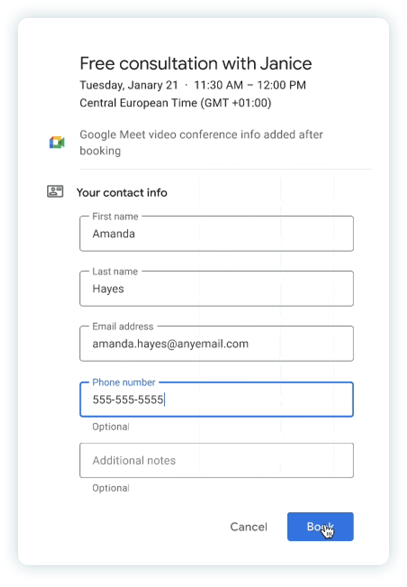
Try Google's Appointment Scheduler for Free.
We've partnered with Google to let you try Google Workspace free for one month.
Get Started for FREEMore Ways to Use Google Apps for Business
-

-

-