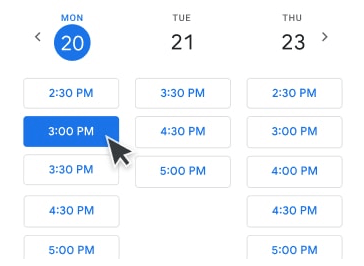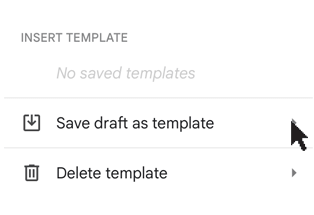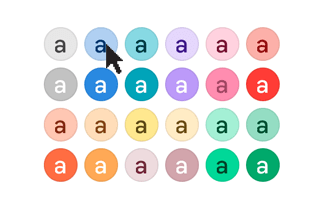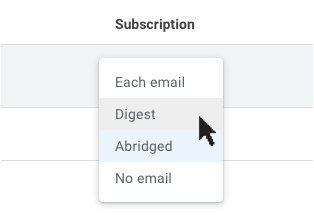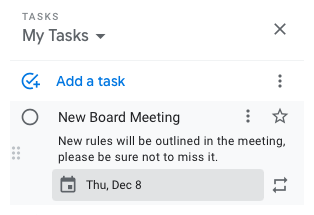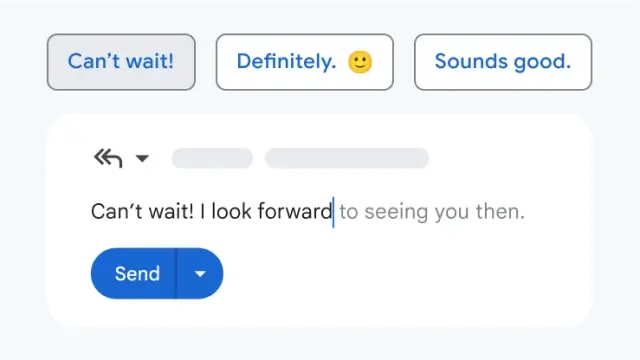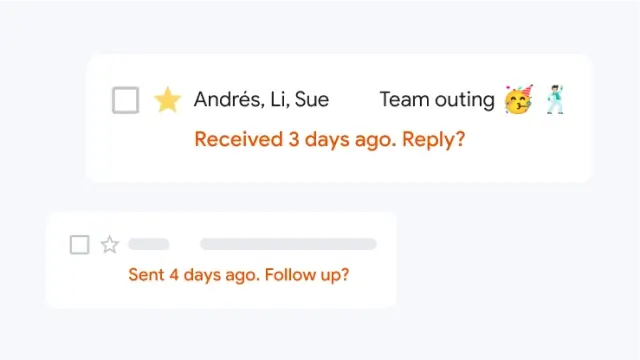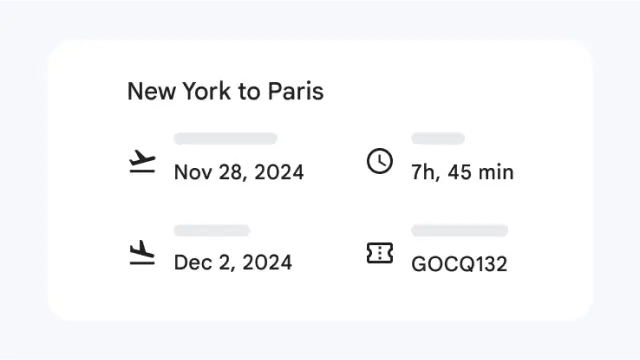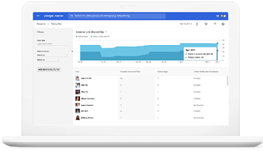Try Google Gmail free for 1 month - it's easy.
Connect a domain you own, or a new domain name to Google Workspace so you can try it for yourself.
Get Started Now!Get a Gmail account @yourcompany.
Build customer trust by giving everyone in your company a professional email address at your domain (yourname@yourcompany) and group mailing lists (sales@yourcompany).
-
 Create professional-looking email templates Get started with a predesigned email template that features placeholder text, images, and buttons, and customize it with your own logo, color scheme, images, text, links, and more.
Create professional-looking email templates Get started with a predesigned email template that features placeholder text, images, and buttons, and customize it with your own logo, color scheme, images, text, links, and more. -
 Use Gmail's built-in email marketing services Send email campaigns to your contact lists using multi-send mode without the need to BCC all recipients. Recipients won't know who else you emailed and can opt-out of future multi-send emails from you with a unique unsubscribe link.
Use Gmail's built-in email marketing services Send email campaigns to your contact lists using multi-send mode without the need to BCC all recipients. Recipients won't know who else you emailed and can opt-out of future multi-send emails from you with a unique unsubscribe link. -
 Create additional Gmail email addresses In addition to your custom email address, you can create up to 30 email aliases and 100 google group distribution lists per Google Workspace user for no additional charge.
Create additional Gmail email addresses In addition to your custom email address, you can create up to 30 email aliases and 100 google group distribution lists per Google Workspace user for no additional charge.
Gmail features the 101domain team loves.
-

-

-

-

 Write Emails Faster
Write Emails Faster
Gemini AI in Gmail helps you find, summarize, and draft emails effortlessly. Whether you need to compose a professional response or quickly catch up on a long thread, Gemini saves you time and helps you get more done.
-
 Smart Reply and Smart Compose Gemini saves you time replying to emails by suggesting responses and predicting your next words as you type.
Smart Reply and Smart Compose Gemini saves you time replying to emails by suggesting responses and predicting your next words as you type. -
 Never Miss a Follow-Up Automatic nudges help you stay on top of your inbox, ensuring you never forget to reply to an important email.
Never Miss a Follow-Up Automatic nudges help you stay on top of your inbox, ensuring you never forget to reply to an important email. -
 Find Key Details Without Searching Gemini surfaces trip details, meeting times, action items, and more so you can quickly find what matters.
Find Key Details Without Searching Gemini surfaces trip details, meeting times, action items, and more so you can quickly find what matters.
All of our Google Workspace plans include these powerful features.
- Custom Gmail (@yourcompany.com)
- 30 additional email aliases per user
- 30 GB storage per user, twice the storage of personal Gmail
- 99.9% guaranteed uptime
- Zero ads
- 24/7 support
- Meet video and voice conferencing
- 100 participant video meetings
- Chat team messaging
- Calendar shared calendars
- Drive, Docs, Sheets, Slides, Forms, Sites, Keep, and Currents
- Admin security and management controls
-
 Helpful Email Services Smart suggested actions—like grammar suggestions and nudges—help you be more efficient with your time. Plus, you can connect your favorite third-party applications using Google Workspace Add-ons.
Helpful Email Services Smart suggested actions—like grammar suggestions and nudges—help you be more efficient with your time. Plus, you can connect your favorite third-party applications using Google Workspace Add-ons. -
 Migrate to Gmail Gmail works great with desktop clients like Microsoft Outlook, Apple Mail, and Mozilla Thunderbird. Easily migrate your email to Google Workspace with custom tools that help preserve your important messages.
Migrate to Gmail Gmail works great with desktop clients like Microsoft Outlook, Apple Mail, and Mozilla Thunderbird. Easily migrate your email to Google Workspace with custom tools that help preserve your important messages. -
 Email Security Services Find peace of mind with the same secure infrastructure and built-in protection that Google uses. Count on Google to keep your lights on 24/7/365 and protect your business data with industry-leading security.
Email Security Services Find peace of mind with the same secure infrastructure and built-in protection that Google uses. Count on Google to keep your lights on 24/7/365 and protect your business data with industry-leading security.
Schedule a time to meet with our Solutions Engineers to discuss your digital transformation to Google Workspace.
Schedule a Meeting