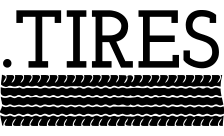About .tires
DNSSEC is available for .tires domain
Private Registration is available for .tires domain
Frequently asked questions about .tires.
How do I buy a .tires domain?
To purchase your domain name, you must first search for the availability of the unique phrase (without spaces or with hyphens). If the domain name is available, you may then add it to the cart to register for up to 10 years. If the .tires generic domain is not available, then either modify your phrase, or inquire about purchasing the name outright through 101domain's Domain Concierge Service.
Technical information for .tires.
- TLD .tires
- Type gTLD
- Registration 100.49 USD / year
- Renewal 117.99 USD / year
- Transfer 100.49 USD / Transfer in your .tires
- Time to Register Instant
- Registration Period 1 - 10 years
- Renewal Grace Period 40 days
- Redemption Period 30 days
- Private Registration Available
- DNSSEC Supported / Learn how to add DNSSEC
- Trustee/Proxy Service No
- Languages Supported Arabic, Chinese, Cyrillic, Devanagari, French, German, Greek, Hebrew, Japenese, Spanish, Tamil, Thai,
- Individuals can register Yes
- Businesses can register Yes
- Registry Identity Digital
- Information updated 2022-10-21
Why manage your .tires domain with 101domain?
101domain is an international domain registration service with the largest selection of global domain names across a variety of subjects. A .tires domain is just one of the many TLDs we can find, register, and manage for you and your business.